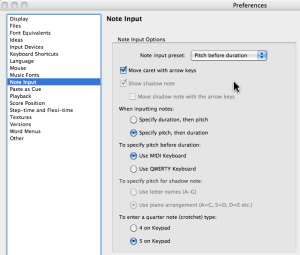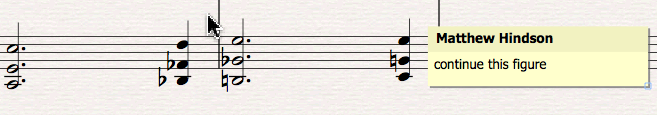My publishers, Faber Music, have long been saying to me they can offer a better service if I use Sibelius rather than Finale for my music notation software (they are very long-standing Sibelius users).
With the release of Sibelius 7, it seems that Sibelius are really making an effort to include features to woo long-standing Finale users.
I’ve been using Finale since 1991 – older than some of my composition students – so making such a change is obviously a big deal. It feels like leaving a marriage.
The great news to report is that the ‘mistress’ about whom everyone has been raving for so long is indeed extremely capable in a whole range of areas.
Caveat: I have only used Sibelius to write short scores at the present time. I’m still a bit of a newbie with it, and have not used it to do orchestrations, to produce parts, to do anything approaching a graphic or aleatoric score (yet). I’ve not even really done much with layout yet, either.
Strengths:
The R key – R means Repeat in Sibelius. Now I understand why many of my Sibelius-using students use ostinatos much of the time! It’s really, really useful and a great composition tool for music like mine. This is an enormous time-saver.
Option-click – for copying anything. Extremely useful. Update: most of the time it copies things very well. Things like slurs – not always)
Number keys for adding intervals up/down – once you get used to using this, it can make adding material a very quick process. I know that Finale’s Simple Entry has this feature but I have always been a Speedy Entry guy.
Tech support – Sibelius have Daniel Spreadbury employed to give answers and feedback directly to users. This has been invaluable to me. I have regularly sent across questions on the interface and technical level, and they are answered very promptly. Some things I have wondered about being bugs have actually been features.
The Ribbon – apparently Sibelius 6 and earlier users don’t like it (according to the support forums) but I find it incredibly, incredibly useful. Previous versions of Sibelius have been very opaque and un-user-friendly to me. Now I can see so much of what’s possible and it’s very accessible, quickly. I have a 27″ screen which means that not too much screen real estate is lost.

Panorama view – equating to Scroll View in Finale, but more smooth to move around, somehow. Having this separates the composition process from the layout process. I am hoping when doing orchestrations that I can ‘lock’ Panorama to horizontal or vertical movement only. We will see.
Pitch before rhythms – AT LAST, this is the missing link for any user used to Speedy Entry on Finale. To me, adding pitch before rhythms is more like what happens with pen and paper: we go to the position on the staff and then draw the rhythm on there. Not just that, but the keypad diagram changes to accommodate the Finale-centric layout I have been used to. Brilliant!
Comments – this feature is AMAZING: either when working as a composer or as a teacher with students. It’s so easy to add a sticky note to a section of the score. Seriously useful. I wonder what I did without it.
Text expressions and lines – particularly on the new Ribbon layout, they are easy to find and use. For example, a boxed text expression is so simple and adjusts automatically, as it should. Not only that, but Sibelius puts the expressions you’ve used at the top of the ribbon pull-out so they’re really easily accessible. Fantastic.
Time signature entry – this has been revamped in Sibelius 7 from the previous versions. It’s extremely easy to use and extremely powerful to boot, facilitating different types of beaming etc etc etc. Actually, it seems quite like something I suggested to Finale about 2-3 years ago… interesting…
Video: Using the Time Signature Tool
Actually, you will note in the above video that there are two 4/4 time signatures – the second one is unnecessary. I wish that this were more difficult to achieve as my students do this pretty regularly.
Quarter tone, percussion symbols, 20C notation – much more support out of the box in Sibelius, and much easier to find.

Weaknesses:
It seems rather difficult to copy passages with their time signatures. When copying entire sections, the time signatures aren’t copied. I gather there is a plugin for that but have not explored that as yet. Update: this is actually possible with a special selection keystroke – there are four selection paradigms in Sibelius.
I’ve found it difficult at times to add natural signs to notes. I wish a keystroke for natural was with the note values and #/b on the main keypad-thingy, on the currently-empty * keys. Update: this is only the case on the new Finale keyboard layout.
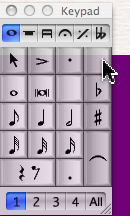
Tenutos are WEIRD and hard to find for such a common symbol. Update: again, this is only a problem with the Finale keypad layout. I would have thought they would be on the keypad. They don’t seem to follow the noteheads, unlike accents and staccato signs.
Setting up multi-instrument percussion staves, including playback – I just can’t work it out. I know it’s difficult in general given the complexity of the situation, but I’m going to have to pay someone to do it because it’s just beyond me. Update: apparently this video shows how to do it.
Copying of tuplets – this is a problem. If you have, for example, a quintuplet set of quavers, in the first two beats of a bar, it’s not possible to copy them to the second half of the bar without a lot of work-arounds.

Further to tuplets – if you have material in a bar, and then state you want the first note to be a tuplet, Sibelius erases the subsequent material underneath what would be the tuplet. Why can’t it just convert the subsequent material?
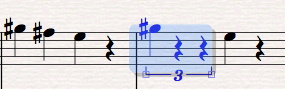
What I am missing:
Inserting material within a bar – because Sibelius seems to work on a beat-based paradigm, it doesn’t seem easily possible to insert material within a bar, and have the rest of it move over. Maybe I’m missing something though – this would seem to be an obvious thing.
Chromatic transposition using the up-down arrow keys – currently it seems to be diatonic, which is great, but it would be excellent to press shift, for example, and have it do chromatic transposition instead. Update: use Shift-PgUp and Shift-PgDn to transpose chromatically rather than diatonically.
Human Playback – Finale’s playback quality is superior. I wouldn’t have thought this would matter, but it does. Once you get used to a more ‘musical’ interpretation of phrasing and so forth, it’s difficult to return.
The depth and scope of Finale’s plugins, especially TGTools, Robert Patterson’s plugins and Jari Williamson’s plugins. These were the ‘missing link’ in Finale, taking its capabilities up to the next level. I often had 5 of these open at once, they were so useful.
In conclusion:
To be honest, I probably would have stayed with Finale if it hadn’t been for my publisher and what they could offer me. Finale remains a very powerful choice for music notation.
However, in hindsight, the transition has been reasonably painless and I’ve been enjoying composing using Sibelius 7. It’s really quite something.